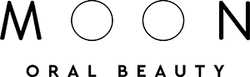MOON x OBJ Water Flosser FAQ
What voltage should I charge my MOON Water Flosser?
The MOON Water Flosser can charge on 5V DC voltage
How do I remove and store the water tank from the MOON Water Flosser?
Removing the tank to store your flosser is easy — open the lid on the tank to pour out the water inside. Press the power button, the water jet will start to work and drain out the remaining water in the tank. Press the power button again to turn off the MOON Water Flosser. Remove the water tank by sliding it off. Leave the handle, water tank, and tips to dry out of direct sunlight. Once they’re dry, close the water tank lid and slide the water tank back to handle. Store the handle, tips and USB charging cable in a cool dry place.
Where is the lot number on my MOON Water Flosser?
You’ll find the lot number located on the underside of the main flosser unit.
Can I use the MOON Water Flosser with implants, crowns or bridges?
Yes, the MOON Water Flosser is safe and gentle to use on implants, crowns and bridges. It’s the perfect way to clean small spaces where food particles and plaque may be trapped.
Can I mouthwash, peroxide or other solutions instead of water in the MOON Water Flosser?
Mouthwash and other liquids may damage the flosser — we recommend using water only.
What are the different modes on the MOON Water Flosser?
There are 2 pressure settings for a comfortable clean. The Soft setting is recommended for first-time users and sensitive teeth or gums. Once accustomed to the water flosser, switch to the Normal setting.
What is the capacity of the MOON Water Flosser water tank?
The large tank holds 100ml or water and the small tank holds 50ml of water.
How do I change modes on my MOON Water Flosser?
Press the power button to turn the appliance on. The white LED indicator will light on and enter Normal mode. After 5 seconds, press the button again to shift to Soft mode. Press the power button again to turn off.
Can I use my MOON Water Flosser daily?
Absolutely! Daily flossing keeps your teeth and gums clean, happy and at their best.
How do I clean my MOON Water Flosser?
Use clean, warm water to clean this product — no abrasive cleansers needed. Do not use dishwasher or microwave oven to clean the tips, handle and USB cable. Be sure to let all pieces dry. For detailed instructions, please see your MOON Water Flosser manual.
How do I charge MOON Water Flosser?
Power your Water Flosser using the provided USB charging cable to connect to a computer USB port or a smart phone charger. The voltage is 5 DC.
Can I share my MOON Water Flosser with someone else?
We recommend switching out the jet tips before sharing with a friend.
How do I use the MOON Water Flosser?
Press the power button to select your desired mode. Your Water Flosser will automatically memorize the previous mode selected for future use. To begin, hold the water jet vertically, place the tip into your mouth and direct the jet at spaces between your teeth or the gum. Open your mouth slightly so that the water can flow from your mouth into the sink. Press the power button and turn on the Water Jet to flush and cleanse device after use. To turn the water jet off, simply press the power button.
Where can I buy extra and different tips for my MOON Water Flosser?
We offer replacement tips at moonoralcare.com.
Do you brush before or after using the MOON Water Flosser?
You can floss before, after or anytime! We recommend flossing before brushing — this helps clear food particles and plaque from your teeth so they can be brushed away.
Where can I find the MOON Water Flosser Manual?
If you’ve misplaced your manual, don’t worry! You can find a digital manual here.
The water ran out before I was done flossing, what should I do?
If you run out of water before finishing flossing, simply refill the water tank and continue to floss.